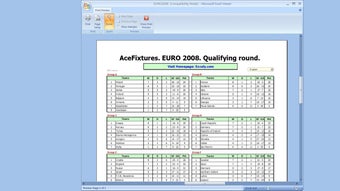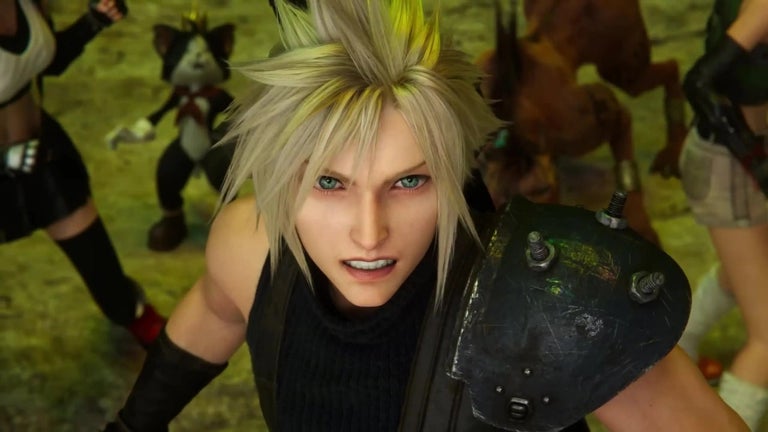Free-to-download spreadsheet tool
Microsoft Office Excel Viewer is a free document management software designed for viewing and printing documents created in Microsoft Excel. With this business and productivity application, you can open, but not edit, Excel spreadsheets even if you don’t have an active Microsoft Office license. It replaces Microsoft Excel Viewer 2003.
Top Recommended Alternative
Limited features but offers wide support
With only a handful of features, there's nothing much you can do in Microsoft Office Excel Viewer beyond viewing and printing. As intended, you cannot edit or perform advanced functions as it only comes with basic features for viewing spreadsheets, including the open files option, search function, and zooming.
In addition, it allows you to print files and customize printouts to your needs. The viewer is compatible with XLS files created using present and past iterations of MS Excel, all the way back to Microsoft Excel 97. You can even use it without a valid MS Office license.
For data reading
If you ever need to access data from decades-old XLS files, Microsoft Office Excel Viewer is the perfect tool. Simple and almost universal, the application lets you open, view, read, and print spreadsheet documents saved in Microsoft Excel 2007, 2003, 2002, 2000, and 97. It is uneditable, though.